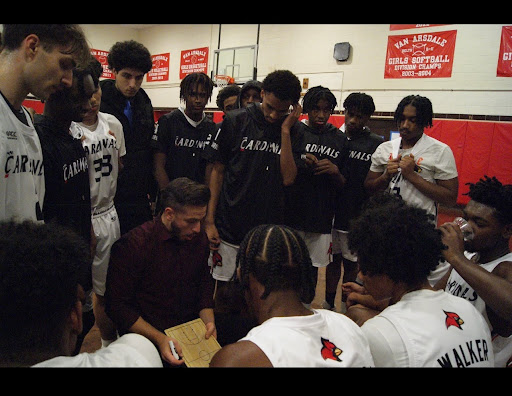Arts & Culture
Arts & CultureMay 24, 2024
Nixon Leon and Chloe Wilcox
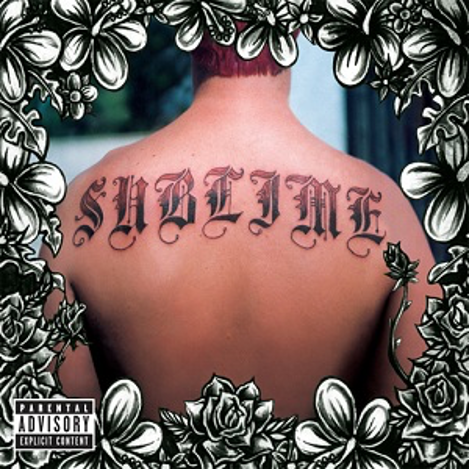 Arts & Culture
Arts & CultureMay 20, 2024
Nixon Leon and Chloe Wilcox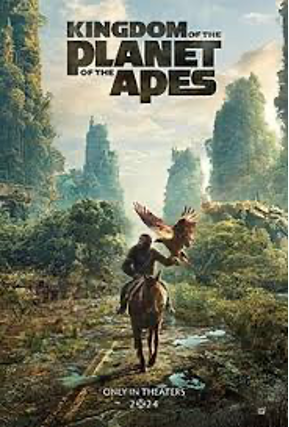 Arts & Culture
Arts & CultureMay 15, 2024
Juan Siavichay, Staff Reporter Sports
SportsMay 15, 2024
Briana Estevez, Staff Writer Arts & Culture
Arts & CultureMay 10, 2024
Genesis Flores, Staff Writer Arts & Culture
Arts & CultureMay 9, 2024
Nixon Leon and Chloe Wilcox

On June 17th 2024 schools will be closed for Eid al-Adha, but what is Eid al-Adha, and why is it celebrated? Eid al-Adha is the feast of sacrifice and the second of two major Muslim festivals. According to Britanica.com, Eid al-Adha marks the end...

On May 17, 2024 Williamsburg Prep students had Career Day. Career Day is a time where the school brings many people from different professions. Like people who are Lawyers, Engineers, Investors, Finances, Doctors, Nurses, Art directors and things of that...

After the official announcement of a Talent Show printed on flyers was released, the day finally arrived. On April 16, 2024, Williamsburg Preparatory officially had its spring talent show. Various talents, such as singing and dancing were showcased. Some...
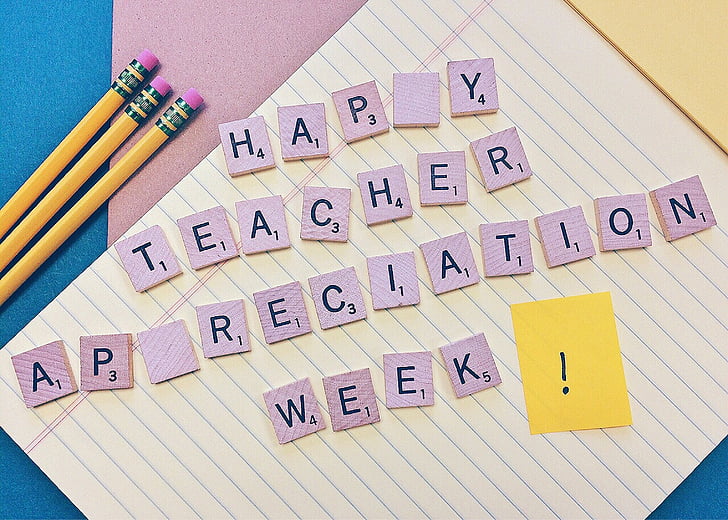
It is important first to take into account the role that teachers play in their students' lives. Students spend a significant amount of their day at school especially for students K-12 this forms a connection between teacher and students. Another thing...
Prom season can often be the most stressful part of senior year. You always hear about prom yet it’s still a mystery what goes into it. What to wear, the music, the food, and the dancing altogether. We talked to people running prom to clear some...
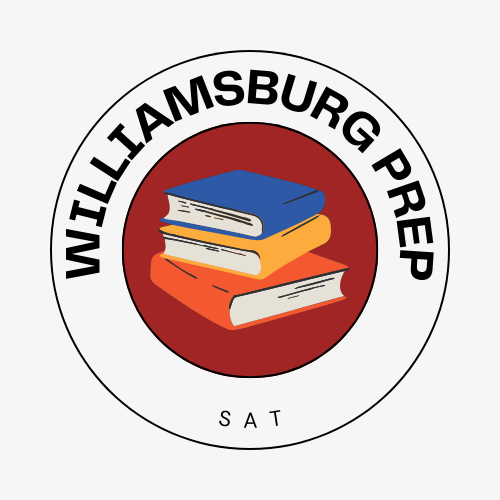
On April 3rd 2024, Junior students at Williamsburg Preparatory took the SAT but this year it was on computers rather than on paper. This is the first time that the SAT was introduced on screens. For the most part, it was a very positive experience for...

Ariana Grande’s new album “ Eternal sunshine” was released on March 8th, capturing a glimpse into Grande’s personal life and past relationships. This...

On May 23 the official Call of duty youtube channel released the first trailer for Call of duty: black ops 6 with the headline “The truth lies...

On June 17th 2024 schools will be closed for Eid al-Adha, but what is Eid al-Adha, and why is it celebrated? Eid al-Adha is the feast of sacrifice...

Chipotle Mexican grill which is also known as Chipotle has recently gotten a lot of controversy over its portions. Many customers complain that...

The Van Arsdale Softball Teams season has come to an end. They had their senior night against the middle school 577 softball team. The game was...

On May 7 and May 8, the UEFA champions league finalists were decided. Borussia Dortmund vs Real Madrid on June 1 is official. This game is...
-
7 PM75 °
-
8 PM73 °
-
9 PM71 °
-
10 PM70 °
-
11 PM69 °
-
12 AM68 °
-
1 AM67 °
-
2 AM67 °
-
3 AM66 °
-
4 AM65 °
-
5 AM65 °
-
6 AM64 °
-
7 AM64 °
-
8 AM65 °
-
9 AM67 °
-
10 AM71 °
-
11 AM75 °
-
12 PM78 °
-
1 PM80 °
-
2 PM80 °
-
3 PM79 °
-
4 PM78 °
-
5 PM75 °
-
6 PM71 °
-
7 PM68 °
- Dominion still has pending lawsuits against election deniers such as Rudy Giuliani and Sidney Powell
- Russia is 'going backwards' in equipment and deploying post WWII-era tanks, according to Western officials
- Podcast: One country musician is calling for other artists to oppose assault rifles
- Bidets save you money and reduce waste — we tested the best options out there
- 50+ products to make your life easier and our planet cleaner